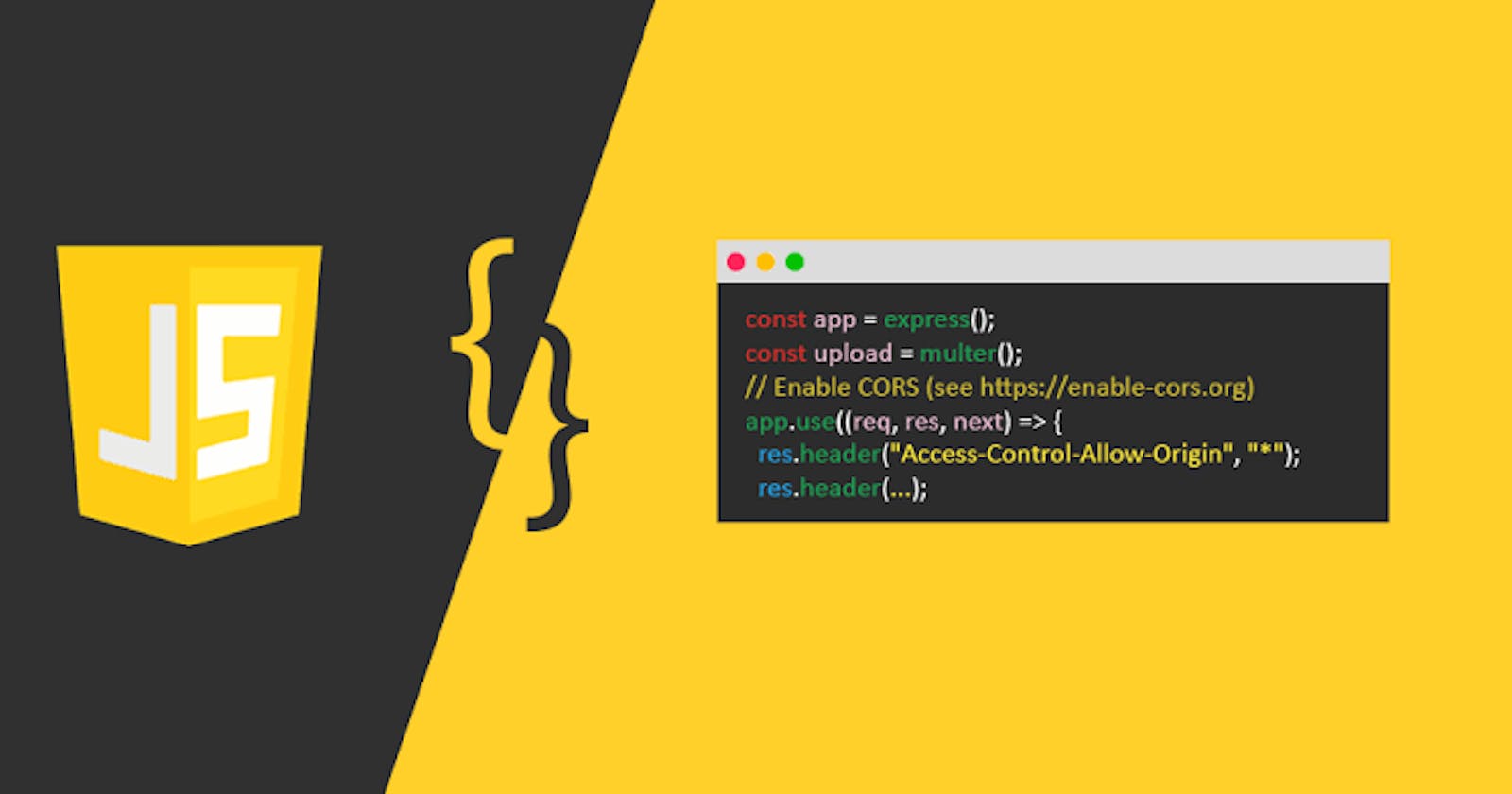Top 5 one liners in JavaScript
In the world of JavaScript, I'm the magician of one-liners, simplifying the complex with elegance.
1.Copy to Clipboard
In web apps, copy to clipboard is rapidly rising in popularity due to its convenience for the user.
const copyToClipboard = (text) =>
navigator.clipboard?.writeText && navigator.clipboard.writeText(text);
// Testing
copyToClipboard("Hello World!");
2.Generate Random Color
Does your application rely on random color generation? Look no further, the following snippet got you covered!
const generateRandomHexColor = () =>
`#${Math.floor(Math.random() * 0xffffff).toString(16)}`;
3.Detect Dark Mode
With the rising popularity of dark mode, it is ideal to switch your app to dark mode if the user has it enabled in their device. Luckily, media queries can be utilized for making the task a walk in the park.
const isDarkMode = () =>
window.matchMedia &&
window.matchMedia("(prefers-color-scheme: dark)").matches;
// Testing
console.log(isDarkMode());
4.Scroll To Top
Beginners very often find themselves struggling with scrolling elements into view properly. The easiest way to scroll elements is to use the scrollIntoView method. Add behavior: "smooth" for a smooth scrolling animation.
const scrollToTop = (element) =>
element.scrollIntoView({ behavior: "smooth", block: "start" });
5.Scroll To Bottom
Just like the scrollToTop method, the scrollToBottom method can easily be implemented using the scrollIntoView method, only by switching the block value to end.
const scrollToBottom = (element) =>
element.scrollIntoView({ behavior: "smooth", block: "end" });
Conclusion:
the world of JavaScript is a vast and dynamic landscape, and those who can conjure magic with one-liners truly stand out. By simplifying complexity and embracing coding elegance, they demonstrate the artistry of concise code. As we delve deeper into this realm, we uncover the power of JavaScript and the remarkable individuals who wield it to create wonders in a single line.
Happy coding!